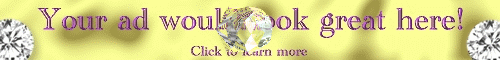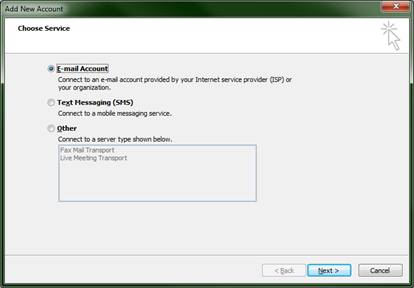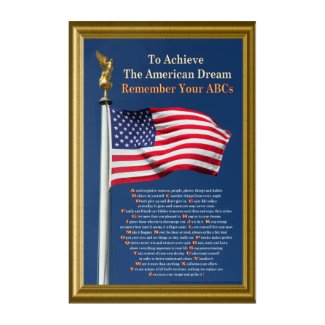Although they started the program more than a month ago, apparently not every one has been affected yet. I read that those using port 25 were supposed to get a notification mail, but I didn't get one and it seems that is not something to be counted on. SO if you are a comcast customer, and whether you use their address or one from your own server, or mail provider, you will need to set up your outgoing mail to either 465, 475, 2525, 25, or 587.
If you own your server you will need to set it up from that end as to which port to use.
If you don't own your server and your outgoing mail stops working you need to contact your mail service and ask which port you should use if the recommended settings below don't work for you.
The following info might save you hours.... (It would have saved me hours if I could have found it anywhere on line)
Recommended settingsfor SSL security
In 993 IMAP or 995 pop3 SSL
Out 465 SSL
If you use outlook or outlook express when you choose SSL depending on your version it may prefill out to 25 even if you have changed it to 465 so check it again before saying ok.
If this info helped you please like, share or say thanks! ![]()