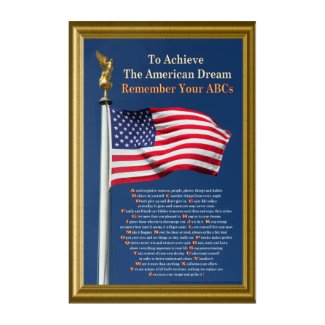My issue started when one of my site hosts, Pinnacle Cart, switched the mail server to TLS 1.2 for PCI compliance. On the computer using Windows 7, 64 bit, (same issue applies to 32 bit) my Outlook 2010 was no longer able to communicate with the mail host because older versions of Outlook on Windows 7 was not made to intercept TLS 1.2. (OR SO PINNACLE CART SAID)
At this point I am not sure I couldn't have made the following steps work on 2010 since Pinnacle Cart's tech information was unreliable and slack at best. But, because I shelled out money to replace the outdated Outlook to the 2016 version, I can only verify this works on the later version. If you are on 2010 or a lower version, you might try these steps before updating your Outlook to test it since no where in other information online did I find a reference to the "fix" not working on older versions of Outlook. Of course I didn't realize this until massive research was required by me to figure out why their steps given after the upgrade purchase still weren't working.
One more thing about Pinnacle Cart, if you are finding this article looking specifically for help with that software, not only did the instructions for the fix lack two key elements required, when I called support to inform them of this and that I would be glad to pass on the information needed for future customer issues, they weren't interested in taking it down or in sharing it. "We don't actually support Outlook." was their answer.
What? Then why send me incomplete information in the first place? I won't go into what I feel about this or how it will affect my future with them but needless to say, I am surprised at this answer and considering making changes to my cart hosting.
Because I was afraid to apply the final importing of protocols into the registry, not only did I spend over $100.00 for the Outlook update but also I spent another $100.00 for tech support to come out and make this change for me. Not being that familiar with working with the registry, and not feeling comfortable with how to recover if I screwed something up, that cost was necessary even though it took the tech help about five minutes to complete.
Tech support had not come across this issue before but because I already did hours of research to discover the entire sequence that I showed him, he was able to pick up where I stopped and the final result was success!
Steps required to switch to TLS 1.2 on Windows 7
Make sure you have or install Service Pack 1 from Windows
Make sure you have or install the proper version of the Windows KB3140245 update (32 or 64 bit)
Install the Registry EASY FIX Default Secure Registry Protocols found in an upload link on this Microsoft support page under the Registry Information heading.
Restart your computer
Check to see if your mail is working because I was told this worked for others. If not, then you need to import these protocols into your registry.
You can download the file there, open regedit, click import, find the file location, open it, and it will put them in where they need to go.
Restart your computer
And for me, this worked!
I take no responsibility for any steps you may take or the results of your efforts by following this set of instructions. I can only validate that these steps worked for me.
Copyright 2017 Wanda Hope Carter All rights reserved no duplication, downloading, printing, publication in hard or digital copy or any other use without express written permission.
Wanda Hope Carter is the owner and builder of this and other websites.