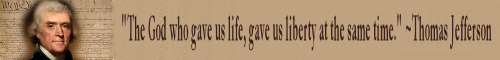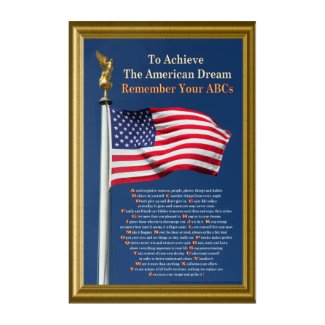Audio File Upload Permissions
At certain membership levels, members are allowed to upload mp3 files to the Audio section provided they are legal distribution and copyright owners or have been legally assigned the distribution rights to upload them on our servers.
Please download, fill out and submit this Copyright Distribution Declaration file as per the instructions on the form for authorization approval prior to any single audio upload or the upload of a series, album, producer or artist grouping of files.
Examples of when to fill out a declaration form for a single file or a group of files:
1. You produce a podcast series - Submit a declaration one time for any uploads related to this series
2. You produce a variety of podcasts on a variety of channels under different names and subject matter - Submit a declaration for each upload
3. You are a musician who wishes to upload an album of songs - Submit a declaration one time to cover all of the songs on the album
4. You are a musician who wants to upload one song from each of several albums - Submit a declaration one time provided you list the albums and songs on the form
5. You are a musician who wishes to upload one song you own the rights to and one song you have been assigned the rights to upload from another artist. - Submit a declaration for each file
6. You are a producer of live interviews and field reports or authorized to distribute public service announcements from other broadcasting sources - Submit a declaration one time provided you list the types of content and related sources your uploads may contain. Be as descriptive as possible to cover the details related to a broad genre.
*PUBLIC SERVICE ANNOUNCEMENTS - In addition to submitting a declaration form. Any public service announcement that you have been authorized to distribute by uploading it to TeamNetworks.Net, must be noted in the commentary section as being such. After you upload the file, click the link to the file (not the play button) and you will be taken to the interface where an actions tab appears to the left of the file name. Click the actions tab, select edit and at the least note that "This is a public service announcement." Any other details such as as permitted by name of broadcaster or producer and the date of the file release is helpful to establishing genuine recognition for the compliance to copyright laws.
If you are a member and have any questions please contact the TeamNetworks.Net administration profile using the member mail system.
If you are not a member and would like more information, or if you have a claim dispute about the presence of an audio file on our site, use the contact us form.